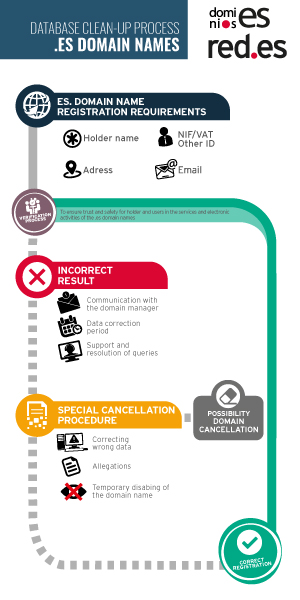How to request cancellation of an “.es” domain assigned to a third party
This section contains all the information you need to get to know how to request cancellation of an “.es” domain assigned to a third party, along with information about how to make a claim when cancellation relates to an “.es” domain assigned to you.
You will find specific information below about how to request the cancellation process to start and the reasons behind it. You can also find information about the special cancellation procedure for database cleansing.

On this page you can find information about:
How to request cancellation of an “.es” domain assigned to a third party
We summarise the procedure to request cancellation of an “.es” domain below.
Who can request cancellation of an “.es” domain?
The request to start the Cancellation Procedure can be submitted by any individual or entity, with or without legal personality, as long as the applicant can demonstrate that they have a legitimate interest in the “.es” domain to be cancelled and as long as one of the reasons for cancellation set out below can be given.
In which cases can cancellation of an “.es” domain be requested?
An “.es” domain may be subject to this procedure in the following cases:
-
1. 1. When the name of the “.es” domain is requested by individuals or organisations with or without legal personality that have no interests or maintain no links with Spain. (*)
(*)Links with SpainThe Public Corporate Entity Red.es considers that the meaning of “interests” or “links with Spain” covers, amongst others, the following situations:
-
• Individuals or legal persons established in Spain.
-
• Individuals or legal persons who wish to aim all or a part of their services at the Spanish market.
-
• Individuals or legal persons who wish to offer information, services and/or products which are culturally, historically or socially linked to Spain.
-
-
2. When the beneficiary of the ".es" domain name consisting solely of surnames or a combination of given names and surnames is not directly related to it.
-
3. When registering the “.es” domain name, there are false and/or incorrect data and their veracity cannot be proved by the actual beneficiary.
-
4. When the rules and technical conditions established by the Assignment Authority for the proper functioning of the ".es" domain names system are not complied with.
-
5. When the ".es" domain name assigned is in breach of the syntax rules set out in section one of provision eleven of the Domain Names Plan or any of the other assignment conditions provided for this purpose in the aforementioned Plan.
-
6. When an “.es” domain name has been declared to be of public interest in a resolution by the Chairperson of Red.es.
The cases listed above are causes for cancellation and are provided for in the Directive of the General Director of Red.es, of 2 January 2010, which regulates the Cancellation Procedure.
How can cancellation of an “.es” domain be requested?
If you believe that any of the cases previously listed is applicable to an “.es” domain, you can request cancellation by accessing the Domain Control Panel with your identifier and password and selecting the “Cancel Domain Request” option.
Bear in mind that you must sufficiently prove the existence of any of the grounds for cancellation in the registration of the “.es” domain in question, as well as the legitimate interest giving rise to the request.
To submit your request, you must identify yourself in one of the following ways:
-
Electronic DNI/Certificate (*)
-
Photocopy of DNI or other certifying document
(*)Notice
You need a digital certificate such as the electronic DNI (DNIe) or one issued by one of the following certification authorities: